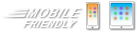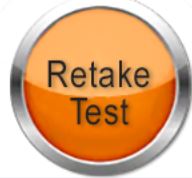Registration Questions | Technical Questions
Registration Questions
| What is the Pace membership all about and do I have to pay for it? | |
| The Pace membership is a group of free benefits designed to help our customers with the renewal process and business in general. It offers free industry updates that may concern your license, free website to help you advertise your business, free classified ads, big discounts and promos, and many of our members depend on their Pace membership to remind them when their CE is due. The Pace membership is absolutely free upon registering for your courses! | |
| How can I register? | |
|
You can register on our website 24/7 by selecting your course package first. Once you have selected your courses the registration process will begin. Jump to step #2 and search yourself in our system with your last name and license number. Add the information to the required fields to complete registration. Once you have submitted your payment you will have instant access to your courses. You can also register by phone by calling 1-800-576-4341 Monday – Friday 8:00 AM to 6:00 PM |
|
| How long do I have to complete the courses once I have purchased them? | |
| Your Pace courses never expire to our members, although we always recommend you complete them by your state deadline, you can take as long as you need. | |
| I am confused, your advertisement says it's a specific price but when I go to check out it's more, why? | |
| In order to receive the discounted price you must enter in your "Discount Code" during the checkout process. If the code is entered in the correct place you will see the discount applied on the payment screen. If you are on the payment screen ready to enter in your card information and do not see the appropriate discount, do not proceed, you will need to go back through the process of selecting your courses again to enter the discount code properly. Or feel free to call us and we can process your discounted payment for you. | |
| You have so many package options, how do I know which one has the right requirements for my license or licenses? | |
| Pace offers courses for both CILB and ECLB license holders. Be sure you are on the correct courses page for your license type. If you hold both a CILB and an ECLB license there is a separate page for a dual license holder. The CILB has the same basic core requirements for all certified and registered license holders. So if you are a CFC, CAC, CGC, CRC, CBC, CPC, CSC, CVC, CUC, CMC, SCC, PCC, CGG, RF, RA, RG, RR, RB, RP, RX, RU, RM, you can select any of our complete packages on our CILB page and it will contain everything that is required to renew those licenses. Pace electrical packages are good for all electricians with the exception of alarm contractors. Pace only offers 12 of the 14 required hours for an alarm contractor. Pace currently does not offer the False Alarm course required for all EF, EG, EY and any EC that performs alarm work. |
|
| I hold a CILB license and an ECLB license, each need 14 hours of CE, why are your dual packages 18 hours? | |
| The CILB and ECLB have two different set of requirements. In order to satisfy all of your required hours for both boards you need to complete 18 hours. The ECLB requires 7 hours of Technical CE which tends to be difficult to get approved for a CILB license holder since it's specific to the electrical market. Pace was able to get 3 of the 7 technical hours approved for a CILB license holder leaving just 4 hours of technical that would need to be taken for the ECLB license. Many dual license holders take 21 hours to cover both licenses so Pace is able to save you the extra time and money. | |
| How do I know if you are approved to provide CE and I will get credit at the state? | |
|
Pace is an approved provider for at the DBPR, provider #0002868. You can search us at www.MyFloridaLicense.com under PacePDH. We are also the Florida Home Builders Association "Vendor of Choice" for CE as well as education partners with the International Association of Electrical Inspectors, IAEI. |
|
| I hold a Building Inspector and or Plans Examiner's license, do these courses get me credit? | |
| The Building Inspector and Plans Examiner licenses report to a different board, the BCAIB, and have a separate set of requirements. If you are looking to get a 14 hour package to cover a BCAIB as well as a CILB license we can get you courses on our alternate site, www.Cutstonelearning.com. Please give us a call at 800-576-4341 or email us at paceSupport@PacePDH.com for information. | |
| I recently was licensed as a Home Inspector or Mold Remediator, do these course cover those license renewal? | |
| We have an information page set up that can answer that questions. Please click here for more information. | |
| Do I have to have audio on my computer to use the courses? | |
|
Yes, it is the preferred way to view the courses. The system will not work properly without audio running. |
|